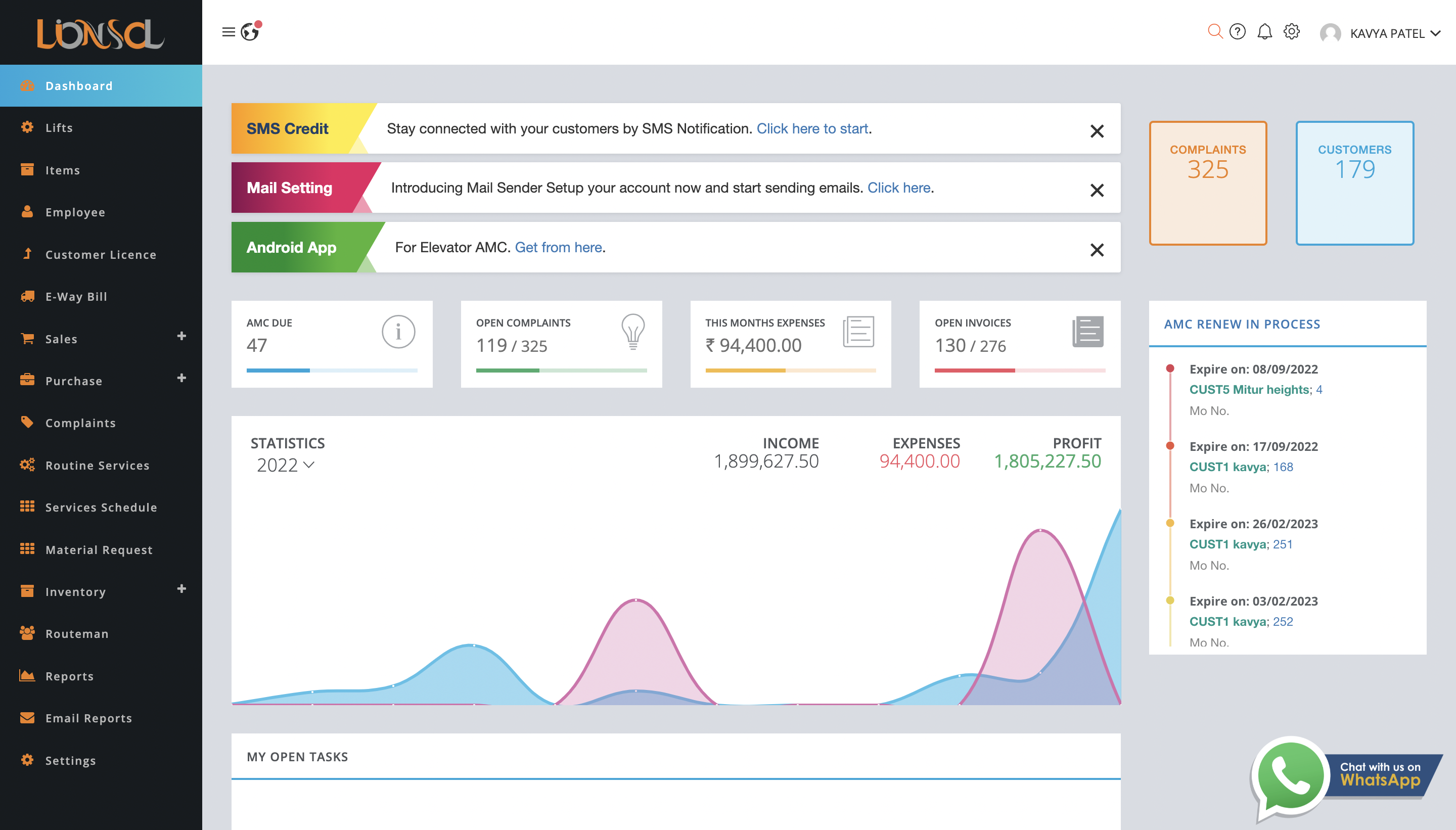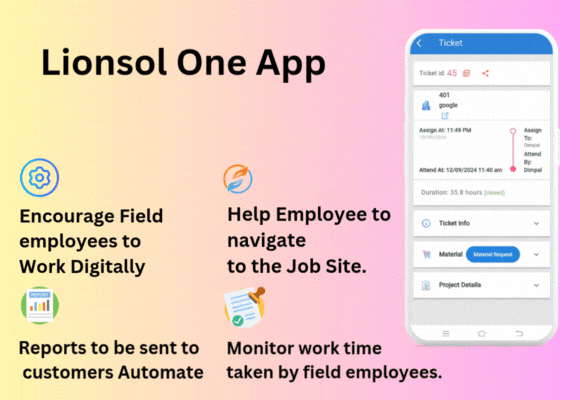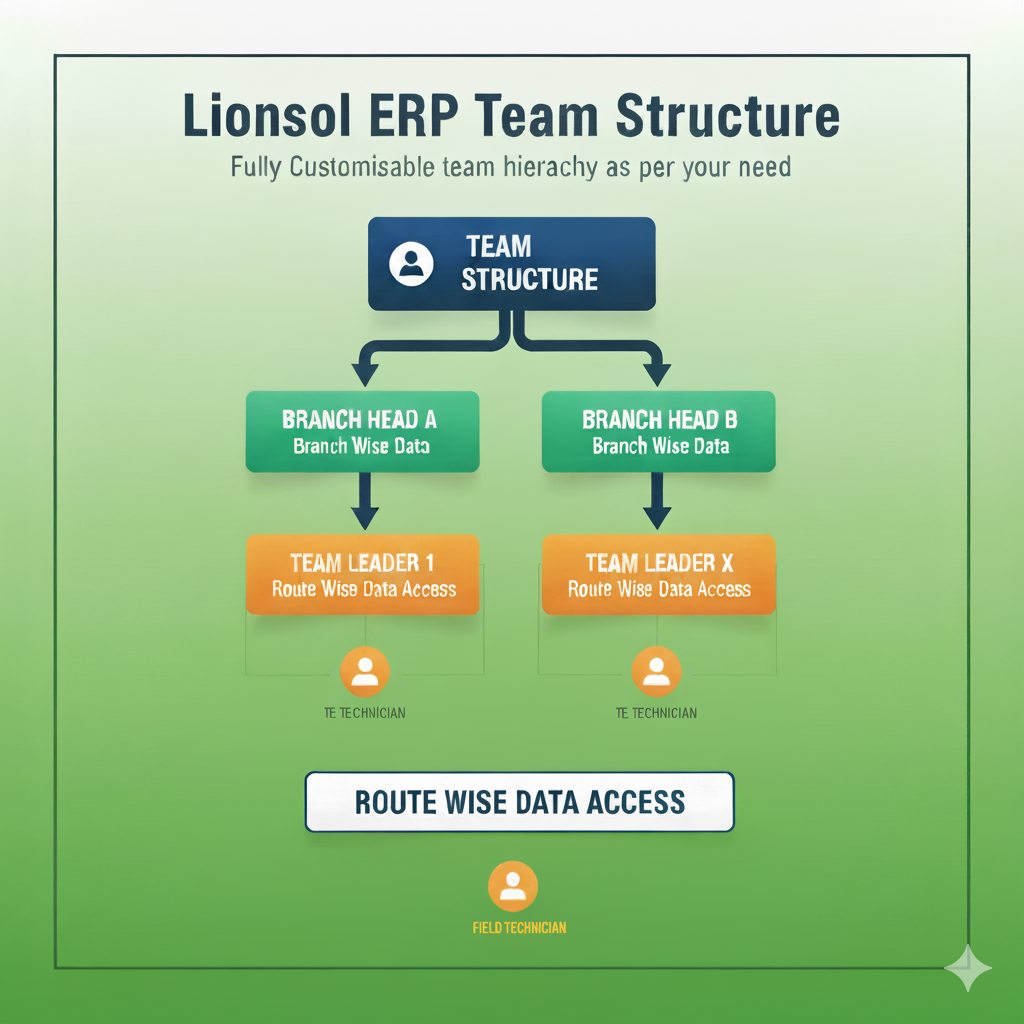
User Data access And Permission
Data Access and Feature Permissions in Lionsol One ERPIntroductionLionsol One ERP is designed to provide businesses with a secure and efficient way to manage operations while ensuring that sensitive data is accessible only to authorized personnel. This article explains how data access and feature permissions work within the system, helping administrators configure roles and permissions effectively.1. Role-Based Access Control (RBAC)Lionsol One ERP uses Role-Based Access Control (RBAC) to define what users can see and do within the system. Key components include:Roles: Predefined or custom roles (e.g., Admin, Manager, Accountant, Sales Rep) that determine access levels.Permissions: Specific rights assigned to roles (e.g., view, edit, delete, approve).User Assignments: Users are assigned roles, inheriting their permissions.Default Roles in Lionsol One ERPRoleDescriptionSuper AdminFull system access, including user and permission management.AdminBroad access but may have restrictions on system settings.ManagerDepartment-level access (e.g., finance, inventory, HR).EmployeeLimited access based on job function (e.g., data entry, view-only reports).AuditorRead-only access for compliance and reporting.2. Configuring PermissionsAdministrators can customize permissions via:A. Module-Level PermissionsControl access to ERP modules such as:Finance & Accounting (Invoices, Payments, Reports)Inventory Management (Stock, Procurement, Warehousing)Sales & CRM (Leads, Orders, Customer Data)HR & Payroll (Employee Records, Salaries, Attendance)Manufacturing (Production, Work Orders, BOM)B. Feature-Level PermissionsDefine granular actions:View: Read-only access.Create: Add new records.Edit: Modify existing data.Delete: Remove entries.Approve: Authorization for workflows (e.g., Purchase Orders).C. Data-Level RestrictionsDepartmental Access: Restrict users to their department’s data (e.g., HR can’t view Finance).Location-Based Access: Limit visibility by branch/warehouse.Custom Data Filters: Apply rules (e.g., "Sales reps can only see their own clients").3. Best Practices for Permission ManagementPrinciple of Least Privilege: Grant only necessary permissions.Regular Audits: Review roles periodically to ensure compliance.Role Templates: Use predefined templates for common job functions.Multi-Level Approval: Require approvals for critical actions (e.g., large payments).4. Security & ComplianceAudit Logs: Track user activity (who accessed/changed data).Data Encryption: Protects sensitive information.GDPR/ISO Compliance: Supports data privacy regulations.ConclusionLionsol One ERP’s flexible permission system ensures secure and efficient operations. By properly configuring roles and permissions, businesses can minimize risks while empowering teams with the right access.Need Help?Contact Lionsol Support for assistance in setting up permissions tailored to your organization.